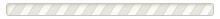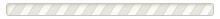To write an Activity Waiver, complete the following steps:
1. State the location where the activity will take place
Different jurisdictions have different rules and regulations. Our Activity Waiver template will customize your form for your location.
If the activity takes place in more than one location, choose the country where the parties reside or the location of the activity provider's business.
Where legislation is similar, the choice of jurisdiction may not make a difference. However, each country has varying rules about Activity Waivers. Check each country’s laws to ensure your Activity Waiver is valid.
2. Provide the activity details
If known, provide the date on which the activity is taking place. If not known, indicate the date is unspecified.
Also, include details about the activity, including a brief description of what the activity involves.
The activity provider is the party 'released' by the participant from a claim or legal right that the participant could have against the activity provider concerning their participation in the activity.
Provide the full name of the individual or company providing the activity along with their address.
4. Invite participants to complete and eSign the Activity Waiver
Invite participants to complete the Activity Waiver by entering their names and emails into our questionnaire, or by copying and sharing the unique URL provided on the preview page, which participants can use to complete the waiver.
When participants receive an email or enter through the provided link to eSign the Waiver, we’ll ask for their name and address along with their emergency contact details. Everyone will complete and eSign the waiver through LawDepot.
If you don’t invite participants immediately, you can return to your Activity Waiver to invite participants at any time.