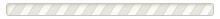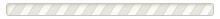LawDepot’s customisable Advance Decision template helps you make a downloadable PDF to add or save to your estate plan. Follow our questionnaire with these easy steps:
1. Add your details
First, select the country where you reside so we can customise your document to follow local rules and legislative requirements.
Then, include your full name, address, gender, and date of birth.
2. Create an advanced statement of values and beliefs
LawDepot’s template allows you to include an advance statement if it applies to your circumstances. This statement specifies your beliefs and morals that may be relevant to your health care. While this statement provides guidance about the types of treatment you would want, it isn't binding on doctors or health care professionals.
This statement can provide extra information that may affect your treatment if you’re hospitalized, such as your definition of quality of life or beliefs regarding specific treatments.
For example, an advance statement can include a belief that no life support or prolonged, aggressive medical treatment be provided when there are no reasonable expectations of recovery.
3. Determine your treatment decisions
Next, determine what medical intervention (i.e., needing life support, tube feeding, CPR, or treatment) you want done should the following take place:
- You develop a terminal condition
- Become persistently unconscious
- Develop severe and permanent mental impairment
You can also include other instructions and requests for treatments you wish to include in your Advance Decision and your wishes for organ donation. You’ll also be prompted to include your decisions on behaviour-controlling and pain-controlling drugs.
4. Add signing details
Finally, add your signing details. This includes the date you will sign your document. If you don’t know yet, you can leave it blank and write in the date later.
You must add the city and county where you’ll sign your document and the number of witnesses you’ll have present.